Make a Zoom Virtual Background With Canva

Virtual Backgrounds in Zoom aren't a new feature, but my friend Bonnie asked how I make mine so I made a tutorial for her. I'm sharing it with whoever else would like to learn. I'm a Canva Pro affiliate, so if you haven't tried pro yet, use my link to start your trial: https://bit.ly/Franklin-Canva (Link is case sensitive) Thanks for watching, sharing, and subscribing! #Zoom #Canva #tutorial
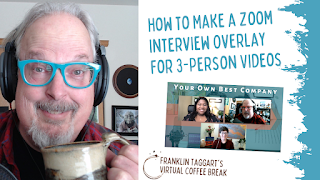
.png)